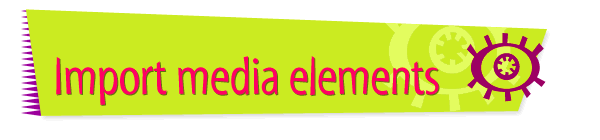|

|
Inserting Bullets and
Other Accents
To insert bullets and other accents, follow these
instructions:
- Open Claris Home Page, if it's not already open.
- Open the page in which you want to insert a bullet or
accent.
- Choose Edit Page from the Window menu.
- Click where you want the bullet or accent to appear.
- Choose Image from the Insert menu.
- In the dialog box that appears, locate and select the
bullet or accent you want to use. Then click Open.
- Choose Save from the File menu.
- Choose Preview in Browser from the File menu to see
how the bullet or accent looks.
Tips
|

|
Treat bullets and other accents as graphics:
Keep them all in the same folder within your Web
site folder.
|
|

|
For more information about
adding
bullets and other accents to your Web pages,
see the Claris Home Page online help system.
|
Related
Tasks
 Adding a graphic or
an animation to a page Adding a graphic or
an animation to a page
   
|