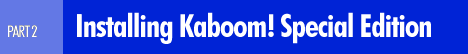
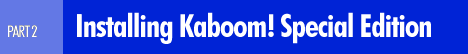
Now for the good stuff! In just a few minutes you'll be knee deep in gasps and groans. This section of the User Manual will help you to install Kaboom! and will take only a few minutes to complete.
To use Kaboom! you will need any Macintosh with 1 MB RAM and a hard disk drive, including the Classic, Performa, II, Centris, Quadra, AV, and PowerBook lines. Kaboom! 3.0 is also completely compatible with Apple's PowerMacs.
Your computer must also be running Version 6.0.7 or later of the Macintosh
System Software. Kaboom! is fully compatible with System 7 and later, as
well.
BEFORE YOU BEGIN
There are two things you should know prior to installing Kaboom!
First, you should check the amount of space available on your hard disk drive. Installing the Kaboom! Factory will require no more than 1 MB of disk space.
To check the space available, either look in the upper right corner of your Hard Drive window (when viewed by icon) or select the Hard Drive icon and choose the Get Info command from the File menu.
Second, you should know which version of the Macintosh System Software you are running. If you are not sure, simply choose the About the Finder or About This Macintosh command from the Apple menu If you are running a version of the System Software earlier than version 6.0.7, you will need to update it prior to using Kaboom!
Installing Kaboom! Special Edition is easy. Just copy the Kaboom! Factory application to the location of your choice on your hard drive. You need not copy the sound files as they can remain on the CD-ROM and be used as needed.
That's all there is to it! Now you're ready to move on and start using Kaboom! in Part Three of this User Manual.